What This CSS Code Does:
Adds a gradient border to any element in Elementor.
Usage Examples:
Elementor Button (style 1)
Icon Box (style 2)
Schedule A Call
How To Implement:
Go to the specific element, click on the Advanced tab within the Elementor element, go down to the Custom CSS option and paste the code. That’s it!
The Code:
(style 1)
selector {
border: 1px solid;
border-image: linear-gradient(to right, white, transparent) 1;
}
(style 2)
selector {
border: 1px solid;
border-image: linear-gradient(to bottom, transparent,white, transparent) 1;
}

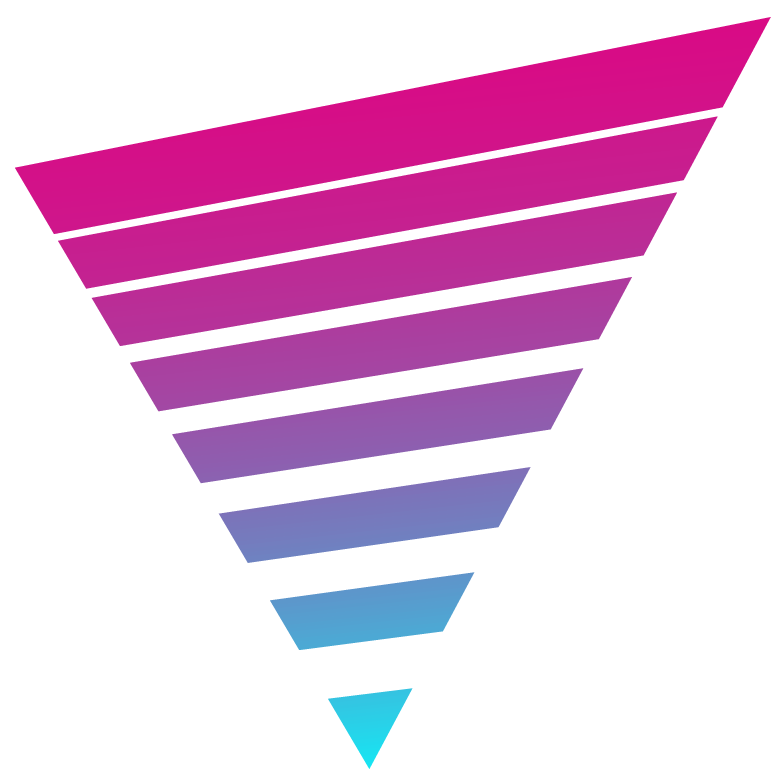
One Response
This is a pretty sweet and elegantly simple little snippet. The one downside is, it doesn’t seem to work with border-radius.