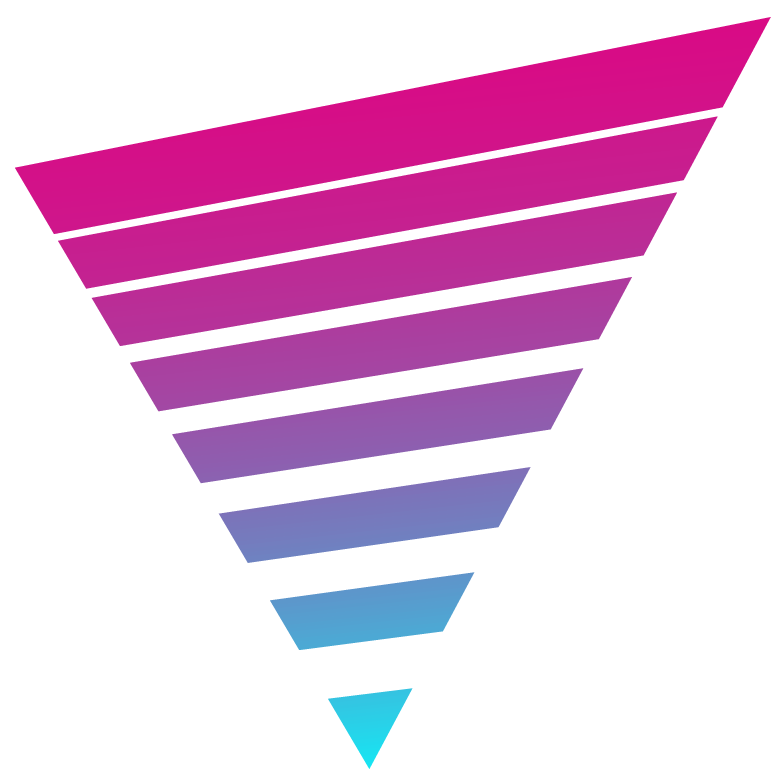CSS Code To Add Gradient Border To Any Element in Elementor
What This CSS Code Does: Adds a gradient border to any element in Elementor. Usage Examples: Elementor Button (style 1) Schedule A Call Icon Box
From My Blog

What This CSS Code Does: Adds a gradient border to any element in Elementor. Usage Examples: Elementor Button (style 1) Schedule A Call Icon Box

What This CSS Code Does: Allows you to change the alignment of menu items from the default alignment of the Elementor dropdown menu setting How

What This CSS Code Does: Makes any Elementor element grow/scale on hover. Usage Examples: Elementor Button Schedule A Call Icon Box Schedule A Call How

What This CSS Code Does: Adds a pulse effect to any Elementor element when you hover over it. Usage Examples: Elementor Button Schedule A Call

What This CSS Code Does: NEXT This button uses Elementor’s HTML widget to create an awesome hover effect that displays multiple arrows using SVG code.

What This CSS Code Does: Click here Adds a shadow pulse effect to your Elementor buttons. How To Implement: If you want this to be