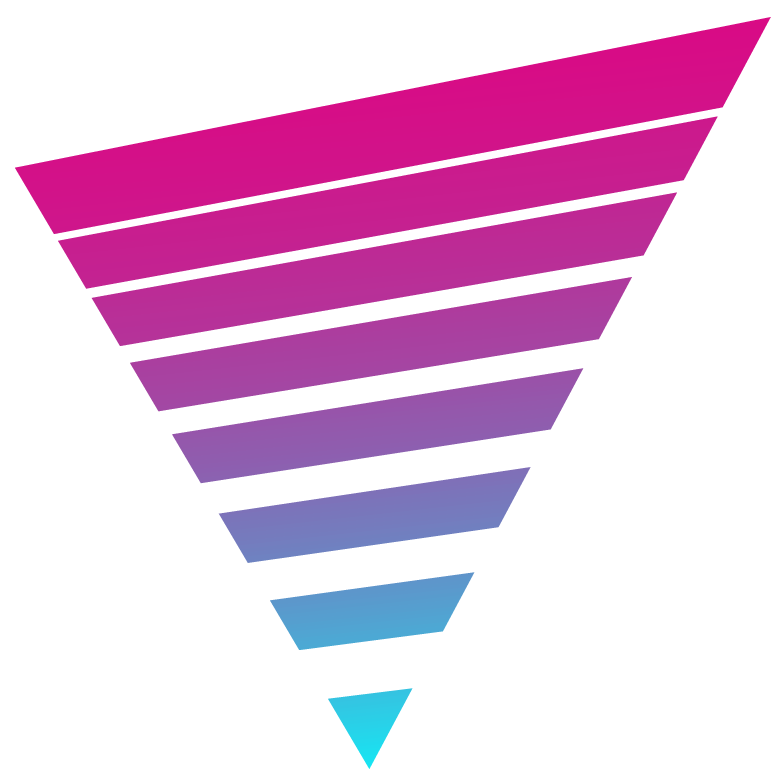Make Entire ElementsKit Team Member Widget Clickable & Equal size
What This CSS Code Does: Makes the entire Team element from ElementsKit clickable and equal height. Usage Example: With Hollywood Montrose Designer Hollywood Montrose Designer
From My Blog

What This CSS Code Does: Makes the entire Team element from ElementsKit clickable and equal height. Usage Example: With Hollywood Montrose Designer Hollywood Montrose Designer

What This CSS Code Does: Adds a gradient border to any element in Elementor. Usage Examples: How To Implement: Click on the Advanced tab within

What This CSS Code Does: Adds a gradient border to any element in Elementor. Usage Examples: Elementor Button (style 1) Schedule A Call Icon Box

What This CSS Code Does: Allows you to change the alignment of menu items from the default alignment of the Elementor dropdown menu setting How

What This CSS Code Does: Aligns icons to the top of the list when a list item has several rows of content since the widget

What This Script Does: Adds a custom cursor to the pages of your website. How To Implement: Go to Elementor > Custom Code > Add