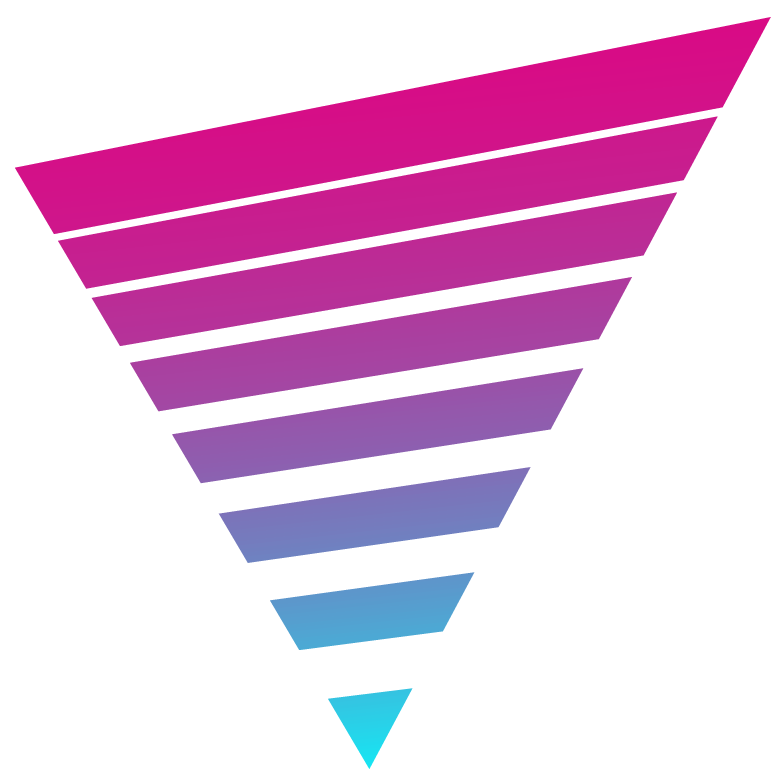What This CSS Code Does:
Makes the entire Team element from ElementsKit clickable and equal height.
Usage Example:
With
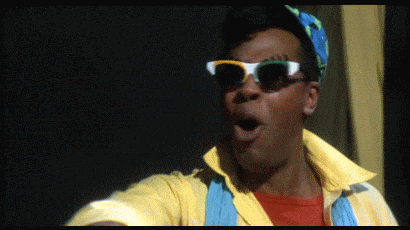
Hollywood Montrose
Designer
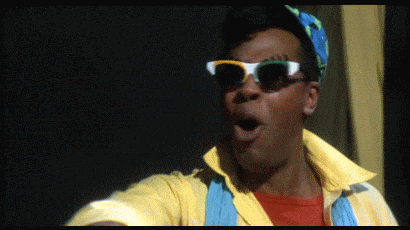
Hollywood Montrose
Designer
A small river named Duden flows by their place and supplies it with the necessary
Without
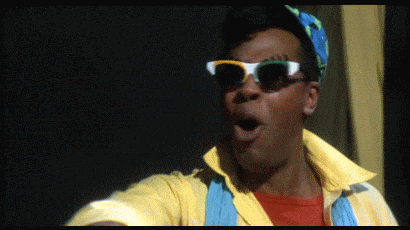
Hollywood Montrose
Designer
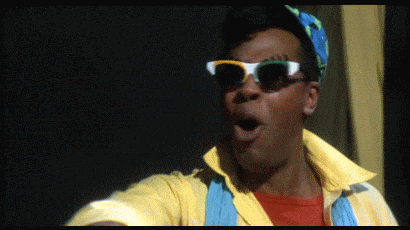
Hollywood Montrose
Designer
A small river named Duden flows by their place and supplies it with the necessary
How To Implement:
Click on the Advanced tab within the team element, go down to the Custom CSS option and paste the code. Adjust the height accordingly.
The Code:
selector img {
height: 350px;
}
selector a {
padding: 200px !important;
margin: -200px !important;
}