What This CSS Code Does:
Allows you to change the alignment of menu items from the default alignment of the Elementor dropdown menu setting
How To Implement:
Go to the specific element, click on the Advanced tab within the Elementor element, add the CSS Classes “full_center_dropdown”, then go down to the Custom CSS option and paste the code. That’s it!
The Code:
.full_center_dropdown nav ul {
min-width: 100% !important;
}
.full_center_dropdown nav ul a {
justify-content: center;
}

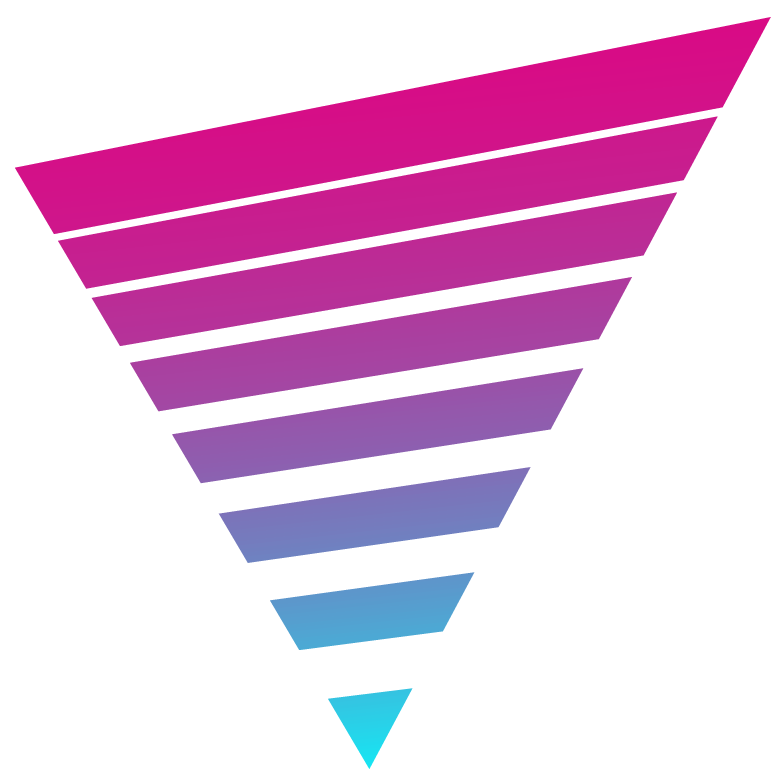
One Response
Hey, Thanks for your solution unfortunately it does not work. WPMaster999